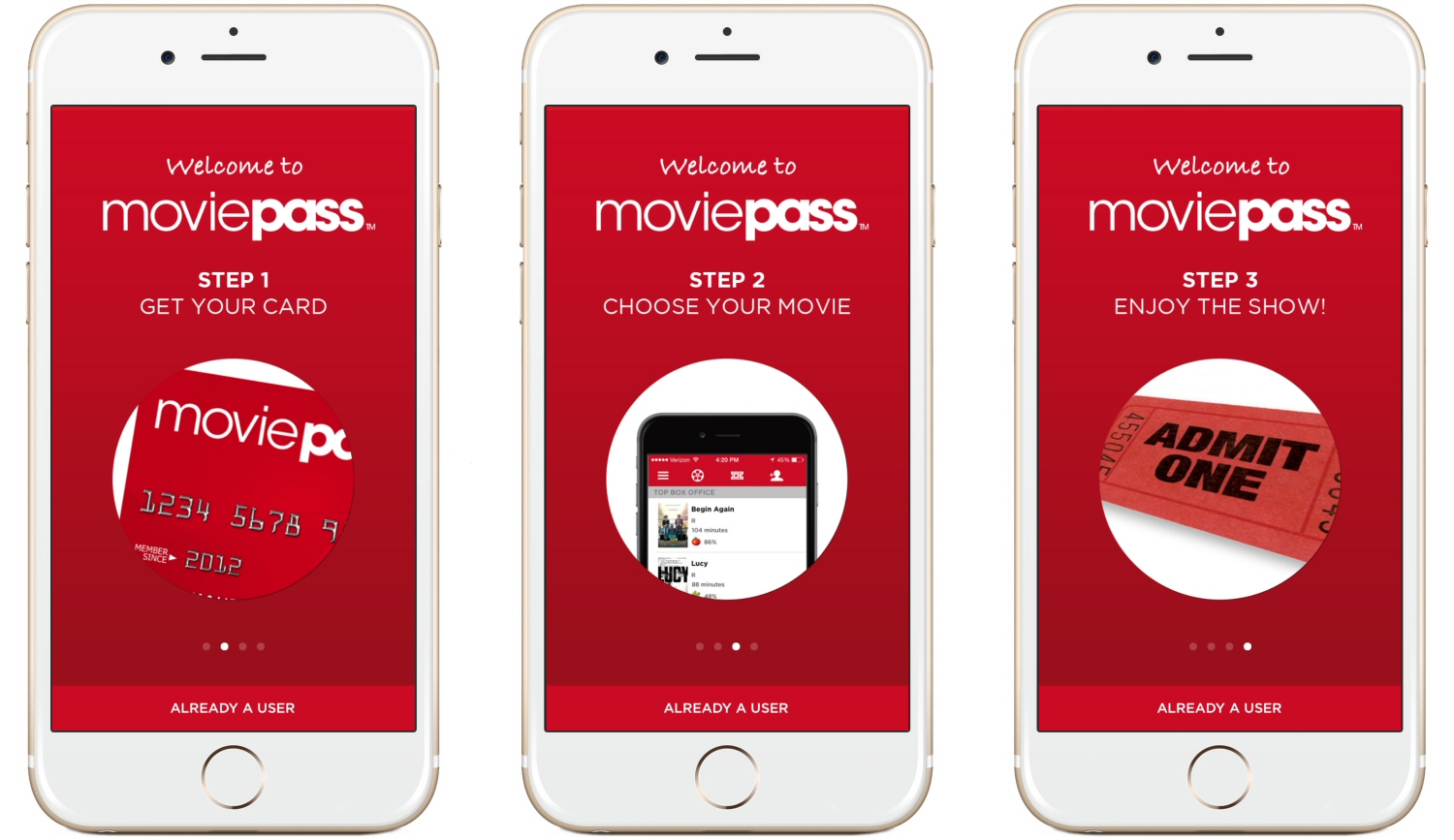Amazon generally does a good job of making cool gadgets but can this Fire TV Cube of goodness change the way you use your TV or is it just a glossy toy?

Full disclosure: I’m not a huge fan of Amazon’s Fire TV products. I don’t care for the interface, and as a YouTube watcher, it’s virtually useless. But I do own a few. I have a Fire TV 4K that I use when I travel, for example. So when Amazon announced that they had a new product known as the Fire TV Cube, I wasn’t sold. It was only until they told me that the Cube can act as a remote and Echo device did my ears perk up. Unfortunately, after giving the device a good test drive, my ears have now been boxed.

Now let me start by saying I won’t really be reviewing the interface. It’s the same as any other Fire device with little deviation. Sure, it’s a little zippier, but that’s about it. What I want to talk about is how the Cube works as both an Echo device and as a remote. But before all of that, here is what you need to know. The Cube comes with everything you are going to need out of the box to make it work…except…no HDMI cable. Seriously, Amazon, what were you thinking? But other than the lack of HDMI cable, it comes with everything else. You get the Cube, Amazon’s remote, two AAA batteries, an IR blaster, a power adaptor, and a dongle that lets you connect the device to ethernet and micro-USB. Yes, it has a dongle but no HDMI cable.

Setup for this product is a breeze. You simply connect the device to your TV using an HDMI cable, plug in the power, and that’s it unless you want to connect it to a wired ethernet connection. The setup process is relatively easy but you still have to type in your usernames and passwords. One thing I love about Siri on the Apple TV is that you can dictate this information or use your phone to set it up. Amazon’s process isn’t easy but it’s not hard. The most fun in the setup process is configuring the device to work with your equipment. The Cube walks you through the entire process from TV to sound bar, but if you want to configure anything else like a cable box, you’ll do that once the setup process is complete. Overall, setup isn’t complicated but I wish Amazon would allow dictation of usernames and passwords.

Now Amazon recommends that the product be placed a good distance from the TV or sound bar. The logic is that the TV and sound bar will interfere with the far-field microphones that this device is equipped with. These microphones theoretically allow you to use Alexa. When the Cube does respond to the A word, the device mutes the TV making it easier to talk to Alexa. Besides using Alexa to do the usual, such as turn on lights and set thermostats, she can also turn on and off your TV, sound bar, and other equipment. She can switch inputs after you configure them and adjust volume. Overall, she’s a voice remote. But while she does a good job of controlling what’s around her, she misses the mark when it comes to things like making calls or sending messages. Short answer: she can’t. So basically she’s an Echo minus a few features.
But the worst part about this product is that Alexa just doesn’t listen most of the time. When she works, she works great but in my tests she barely worked 10% of the time and I often had to yell at her and say things multiple times. I have Echo’s or Echo Dot’s in every room of the house and even the Echo’s in other rooms responded better than this. I’m sorry, but as an Echo, she’s terrible. And it’s not that she doesn’t hear me all the time. She does mute the TV when I say the wake word. But she doesn’t get the commands or execute them and frankly it’s a little annoying. Hopefully a software update will fix this but my advice is to wait till they do.

Otherwise, as a remote, she works great. It’s like having a Harmony without the clunky setup. Now as for the remote, there are a few things to keep in mind. While she does work with most common entertainment appliances, I was not able to get her to work with my TiVo Roamio. I’m a cord-cutter and I want this to be my go-to but she can’t do anything with my OTA DVR. And when it comes to my OTT (Over-the-top) services, she was just as useless. After trying the service with both DirecTV Now and Playstation Vue I can tell you the integration is just not there. But I’d imagine that she probably works well with standard cable boxes.
When it comes to finding content, however, the Cube did excel at finding it amongst all the different apps. All you have to do is ask Alexa to find something and she will. She will even tell you the best way to watch it. Between Netflix and Amazon, the choices where there, but at the same time it’s nothing my Apple TV, Roku, or even TiVo can’t do. And while I appreciate the Alexa integration, it’s just not worth it for me if she won’t listen, so I’ll be connecting my Echo Dot back up in this room.

Frankly, I really want to like the Cube. As a remote, it’s not bad. But the poor microphones and bad experiences out-weigh the cost of this product. The interface is…well…the interface so I’ll let you be the judge of that. But if you really don’t care about the Amazon integration or if you have devices that you can connect to other smart speakers, I suggest you do it that way and pass on this product. If you really like the idea of having a voice remote and this is your only Echo device, you might be okay. Otherwise, I say pass or, at the very least, wait to see if a software update fixes the myriad of problems. In any case, tread carefully because you might be disappointed in the final product.
![[Seeq].TV](https://seeq.tv/wp-content/uploads/2018/05/SEEQ-red-black-copy-3.jpg)