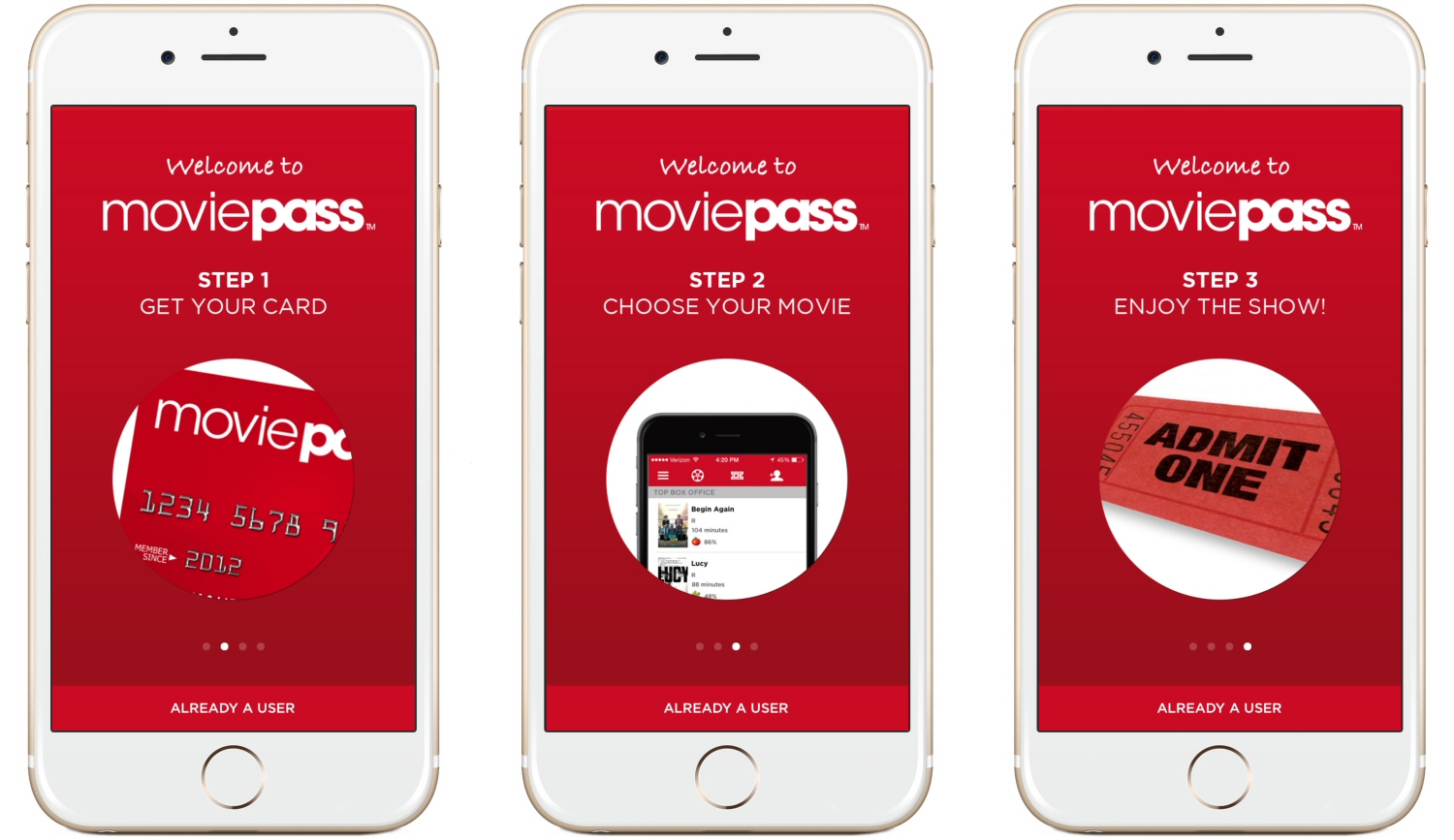When I bought the HomePod back in February, a few people thought I was nuts. I was using a beautiful Bluetooth speaker from Harman/Kardon called the Aura, and despite using Bluetooth, the sound quality was sensational. But as an Apple Music fan (I also subscribe to Amazon and Google Music), I needed the simplicity of the HomePod knowing good and well that I was going to lose the Bluetooth functionality.
When I bought the HomePod back in February, a few people thought I was nuts. I was using a beautiful Bluetooth speaker from Harman/Kardon called the Aura, and despite using Bluetooth, the sound quality was sensational. But as an Apple Music fan (I also subscribe to Amazon and Google Music), I needed the simplicity of the HomePod knowing good and well that I was going to lose the Bluetooth functionality.
Fast forward to a few months later (April, to be exact) and I found myself in need of Bluetooth once again. But then, a miracle happened. You see, I had an event to go to and they wanted background music and it was my job to represent. So I decided to give my HomePod the try, knowing that this could go horribly wrong. Turns out the HomePod is equipped with the very thing I needed.
The secret is that the HomePod has Bluetooth 4.0 installed by default. When you lose wifi or take your HomePod to an area where wifi is a challenge, the Bluetooth functionality automatically kicks in, but not without a little configuration on your part (more on that in a bit). Once in a wifi-less environment, you can then Airplay to Bluetooth with zero configuration or pairing necessary.
So how does this work?
Step one is to go into the Home app on your iPhone or iPad.
Step two: Click the arrow button at the top of the screen to enter settings.
Step three: Click on “Allow Speaker Access” and turn on “Everyone.” That’s all there is to it.
Once this is done, you can go into the music app or any audio app for that matter and directly Airplay from your iOS device to the HomePod with no wifi in between.
It’s important to remember that you will still need to set up your HomePod so wifi is still required to configure a HomePod. You also need to remember that the HomePod isn’t a Bluetooth speaker by default and because of this, you’ll be losing a lot of features such as Siri integration. Otherwise, if you need a Bluetooth speaker, the HomePod has a little secret in store for you. Make sure you check it out.
![[Seeq].TV](https://seeq.tv/wp-content/uploads/2018/05/SEEQ-red-black-copy-3.jpg)