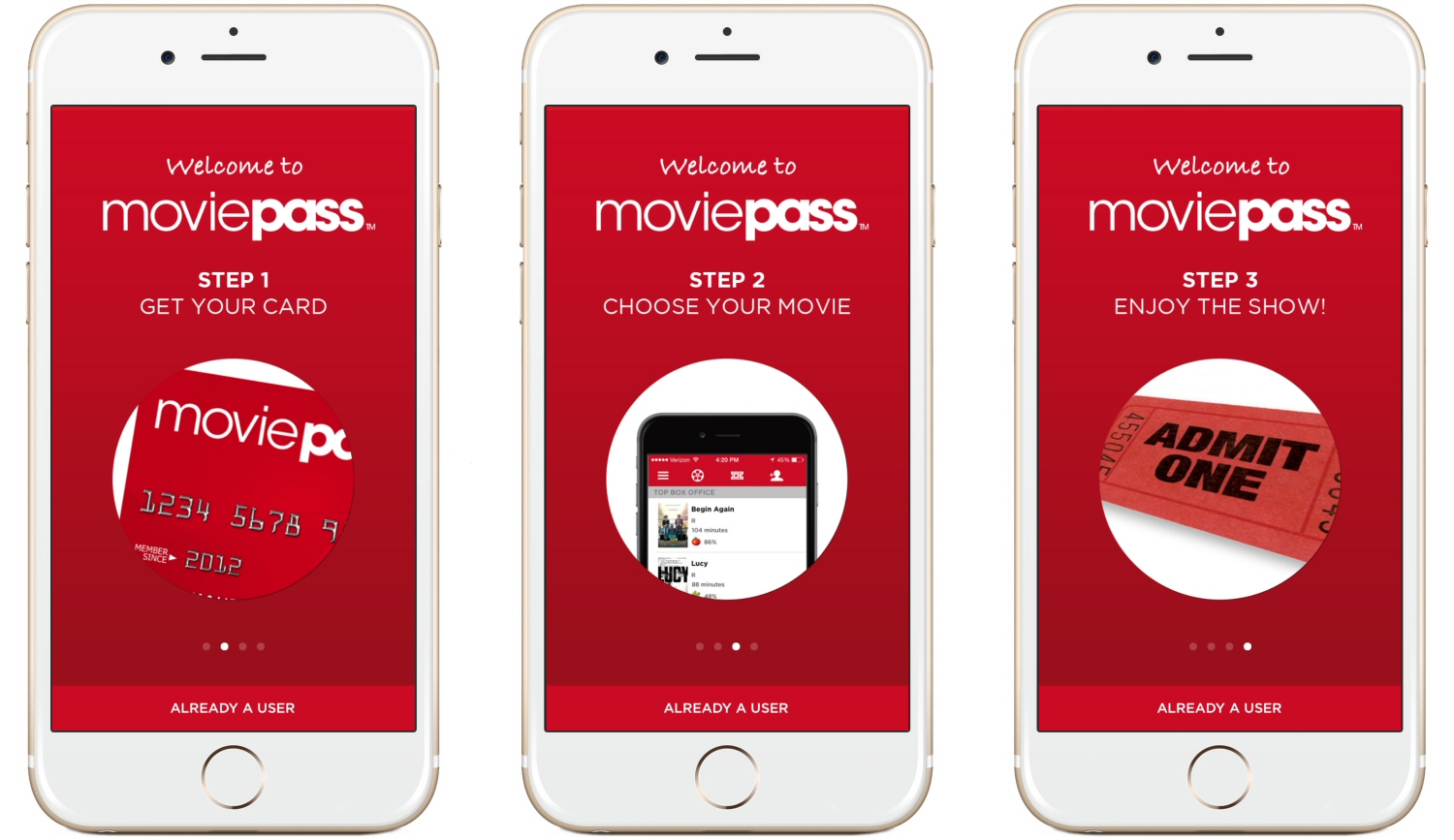Apple confirmed the name for the newest release of MacOS today. The name? Mojave! The features? Listed below!
Dark Mode is here:
Apple announced that Dark Mode is coming to the latest Mac OS and boy does it look good. The company showed off the entire demo in Dark Mode and things looked very sleek. We will post some screen grabs as soon as we have them.
Dynamic Desktops:
For those who don’t get out much or maybe you just don’t believe in windows (the glass kind that look outward, not the OS), MacOS will now tell you what time of day it is with a desktop that changes as they day moves along. As the sun sets, the desktop gets darker. This is certainly a nice gimmick. But the real feature is something the company calls “Stacks.” Stacks are literal stacks of files on your desktop. Mojave can automatically arrange these stacks by file kind, date, or tag. Clicking on a stack opens it up and you can swipe through the documents in a stack and open one up as necessary. The best part is that documents can get automatically sorted into stacks as you add them. I can certainly see this being a useful feature.
A Quicklook preview:
When Preview was added to MacOS, I squeed. It was the best feature ever. Now Quicklook is here and the squeeing has begun once again. You can now preview a document quickly with Quicklook, mark it up, and close it, all without opening up a single app. This should make anyone who constantly works with documents happy.
A new finder:
The finder has been updated with a new look. Think “Photos” but for your files. You can pick a view, including gallery, view metadata in a sidebar, and do quick actions. Need to rotate that photo? Click it and choose the appropriate quick action. If you need your own “quick action,” you can of course make your own. You’ll need to use automator but if you’re into creating efficient workloads, this new feature could be for you.
Continuity:
Continuity is getting a nifty upgrade. Need a photo for your project? Simply click a contextual button and your Mac will open your iPhone camera, allowing you to snap the photo. Once the photo is snapped, it will automatically import into the appropriate app. You can do the same thing with scanning a document.
Security:
One of the many reasons I prefer Apple devices is for their security. Now the company is doing even more. Regarding Internet security, Apple is now making Safari one of the most secure browsers on the market. The company is allowing you to opt-in for cross cookie advertising. Did you check out that nice razor and now the ad follows you from site to site? Well, say goodbye to that. Also, fingerprinting, the act of identifying your computer through unique attributes such as types of fonts, system information, etc, is also going the way of the dodo bird. The company will insert a generic “computer” in your computer’s place, essentially making your Mac look like everyone else’s. This is fantastic news for privacy buffs.
And finally…
Finally, also announced was a version for News and Stocks for the Mac and a newly designed App Store, which looks similar to the App Store found on iOS. The redesign looks nice and simple, which is a welcome change. But we won’t know more until fall when we will get our hands on it and give you our thoughts.
![[Seeq].TV](https://seeq.tv/wp-content/uploads/2018/05/SEEQ-red-black-copy-3.jpg)